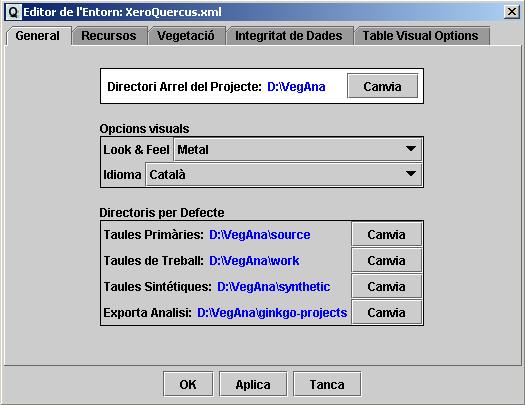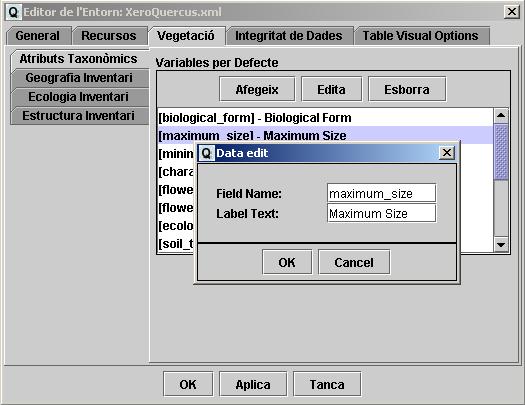Project Settings
Project Settings
Project Environment Setting
Project configuration can be changed by clicking on Edit Project Options menu item from Project menu. Project options are classified in five panels:
1. General Panel
User can specify here some general options for the program. The Project Home Directory will be stored as <project_path/> XML tag. The default directories are used by the different Quercus editors as paths to open or save files.
2. Sources Panel
This panel enables the setting of the taxon files used as thesaurus for relevé data, as well as the syntaxon file used as syntaxonomic reference for work table building, synoptic table building, partition generation... While many taxon files can be used in the same Quercus project, is it advisable to work with a single taxonomy file. In case of syntaxons only one file is allowed.
3. Vegetation Panel
The vegetation panel has several subpanels each of which edits a given project "side data". Those informations are used as the available attributes when creating new relevés or new taxons.
a) Taxon Attributes are taxonomic attributes that can be specified when editing taxon nodes. Although this information is not used for any other purpose apart from information storing at present in Quercus, we expect to provide some analysis tools centered on taxon attributes in the future.
b) Relevé Site specifies relevé attributes related to a survey site, such as UTM, locality, province...
c) Relevé Ecology specifies relevé attributes related to site ecology, such as pH, substratum, carbonates,...
d) Relevé Structure specifies relevé attributes related to community structure, like tree layer height and cover, total cover...
4. Data Integrity Panel
a) Check Table Files Exits enables checking whether table files referenced in project really exist.
b) Check Taxon Names/Codes enables checking the correspondence between taxon name, name code and internal code in table entries when table files are opened in editors. If problems are found these are reported.
c) Check Syntaxon Names enables checking the correspondence between syntaxon name and code for releves in tables.
d) Check Bibliography enables checking the correspondence between bibliographic work name and code for releves in tables.
e) Apply Synonyms when building enables automatically translating from internal code to name code when building work tables.
f) Filter Non-Accepted Entries when building enables automatically removing those entries non accepted when building work tables.
5. Table Visual Options Panel
Enables pre-specifying which columns are shown when opening/creating tables in Primary Table Editor or Work Table Editor.