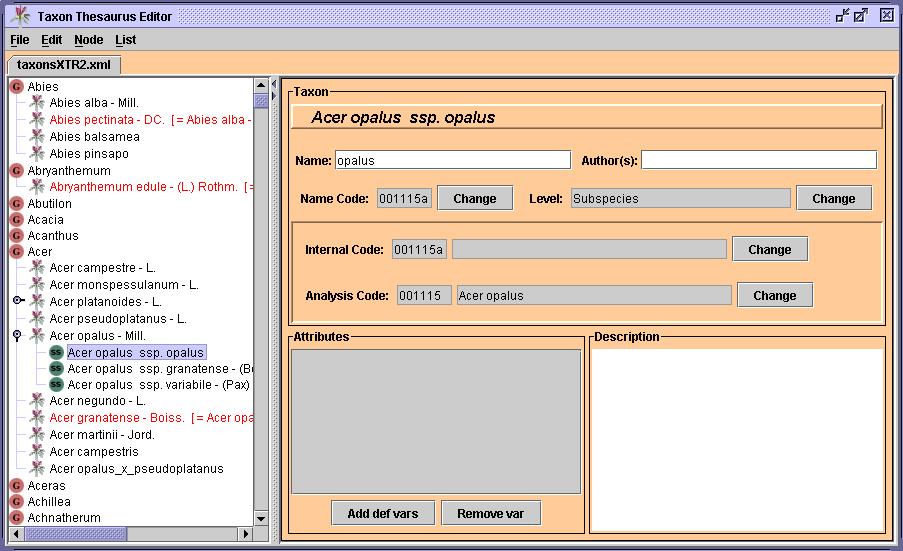Taxon Editor
Taxon Editor
Taxon Editor is thought as a tool to facilitate the process of editing taxonomic models (thesaura), which are used to edit and analyse relevé taxon entries. Taxon Editor works with Taxon Thesaurus Files, being each open document a distinct tab in the editor.Each file panel is divided in two parts. On the left appears the taxonomical tree of the file, while on the right one can edit a specific entity of the taxonomy.
Taxonomic Tree
Taxonomy is shown as a hierarchical structure of syntaxa. Synonym taxa names appear in red on the tree, as long with the valid taxon name in brackets (the name where internal code points where different from name code). Those synonyms can be hidden from the tree by unselecting the option Show Synonyms in Edit menu.
The taxonomy tree is the same tree that is shown in Project Manager. It is possible to inspect tree nodes in that tree by right-clicking on a selected node.
Taxon Panel
This panel is divided in three subpanel.
- Taxon: On the top subpanel one can edit the information concerning this taxon, such as name (only the part corresponding to the taxon level), authors, taxonomical level, and codes. It is important to differentiate the three codes and their use: Name Code specifies the taxon name uniquely (this unicity is checked by Check Code Uniqueness in Node menu. Internal Code is used to point to another names when the current name is not valid. Finally Analysis Code is used (when different from internal code) for analysis purposes (force one taxon to be interpreted as another to build analysis tables).
- Attributes: On the bottom left there is a list of taxon attributes that can be added to this taxon specification, those attributes are selected from the defaults in the quercus project. [In future versions of Quercus, this attributes will be used to display table properties such as frequency of plant attributes...]
- Description: On the bottom right part of the panel there is a space for a full description of the taxon.
View of Taxon thesaurus editor
Available edition commands in this editor are:
Adds a new subtaxon to the currently selected taxon entry Add New Subtaxon Ctrl-Enter Inserts a new Taxon entry in the current position of the tree Insert New Taxon Ctrl-G Removes the currently selected taxon entry Remove Selected Taxon Ctrl-Delete Locates a taxon name in the tree Locate Taxon Ctrl-L Orders genera in the taxon pool by name Order Top Taxons... by Name Ctrl-F1 Orders genera in the taxon pool by author's name Order Top Taxons... by Author Ctrl-F2 Orders genera in the taxon pool by internal code Order Top Taxons... by Internal Code Ctrl-F3 Orders genera in the taxon pool by code name Order Top Taxons... by Name Code Ctrl-F3 Enables/Disables showing synonyms in tree Show Synonyms Orders subtaxons of the current taxon entry by name Order Subtaxons by... name Ctrl+Shift-F1 Orders subtaxons of the current taxon entry by author's name Order Subtaxons by... author Ctrl+Shift-F2 Orders subtaxons of the current taxon entry by internal code Order Subtaxons by... internal code Ctrl+Shift-F3 Orders subtaxons of the current taxon entry by code name Order Subtaxons by... name code Ctrl+Shift-F3 Check the current taxon entry's code is unique in thesaurus Check code uniqueness Ctrl+Shift-U
Listing Taxa
Taxon entries in a given thesaurus file can be listed using the following criteria (options in List menu):
Lists All taxons in the thesaurus All Taxons Lists name synonymns in a text dialog Name Synonyms List analysis synonyms in a text dialog Analysis Synonyms